I created this Picnic Basket using the Gingham Backgrounder with Clearsnap Red Barn Chalk Ink on white cardstock.
Align 12" x 12" cardstock on Scor-Pal and score at 3 1/2" and 8 1/2"
Rotate and score at 3 1/2" and 8 1/2"
Fold on score lines and cut as shown below
Add score tape around the middle panels
Fold up to create the box
Stamp Gingham Backgrounder Stamp onto white cardstock panels cut to 3" x 4 1/2" using ColorBox Red Barn Chalk Ink
Mat panels with black cardstock cut to 3 1/4" x 4 3/4"
Adhere panels to the sides of the box
Cut 2 pieces of red cardstock 5" x 8 1/2"
Align the 8 1/2" edge to the Scorpal and score at 2 1/2"
Punch a circle (or similar shape) in both at the opposite end
Place Scor-tape as shown and adhere both pieces above the score line
To create the inserts, cut 2 pieces of cardstock 3 1/4" x 7 1/2"
Score 1/2" on each long side
Rotate and score at 1/2", 3 1/2", 4" and 7"
Snip the corner squares out as shown below
Fold on all score lines
Add Score-tape to 3 sides and adhere to create the inserts
Adhere Scor-tape to the insert and remove the backing
Fit inserts inside the picnic caddy allowing them to adhere
Decorate as desired - I used die cut elements from my Cricut using From My Kitchen cartridge
Fill with party gear and enjoy.
Don't forget to stop by everyone's blog today for more inspiration.
Cornish Heritage Farms Blog - http://cornishheritagefarms.blogspot.com
Frances Byrne (Design Team Co-ordinator) - http://stampowl.blogspot.com
Kristine Reynolds - http://stampingandscrapingincalifornia.blogspot.com
Steph Ackerman - http://stephaniescraps.blogspot.com/ HERE
Amber Hillman - http://ambersantics.blogspot.com
Ann Marie Saunders - http://cre8nart.blogspot.com
Irit Shalom - http://iritshalom.blogspot.co.il
Kelly Santi - http://sandcastlestamper.blogspot.com
Maureen Russell - http://maureensmagic.blogspot.com
Steph
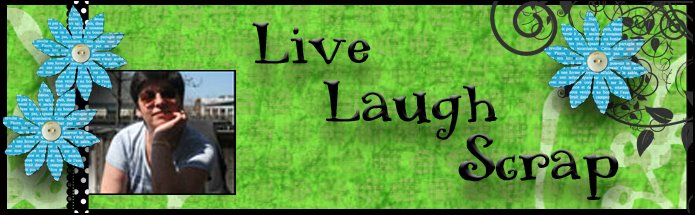













Love this, Steph! That red and white gingham, not to mention the BBQ die-cuts, definitely speaks picnic! Great tutorial!
ReplyDeleteI LOVE your project! How wonderful for outdoor eating and a tutorial too! Awesome.
ReplyDelete